Fixing "The import List.ConformToPageReader matches no exports" error in Power BI
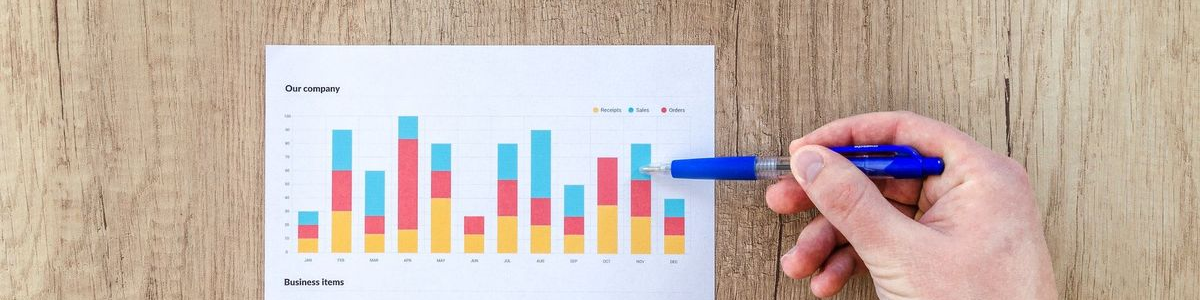
Tl;dr: Check for updates on the Power BI On-Premise Data Gateway, and install them!
We have a number of reports in Power BI attached to datasets which are set to refresh automatically. One Monday morning, we arrived at work to find a few of following emails in our inbox, which had been sent over the weekend:
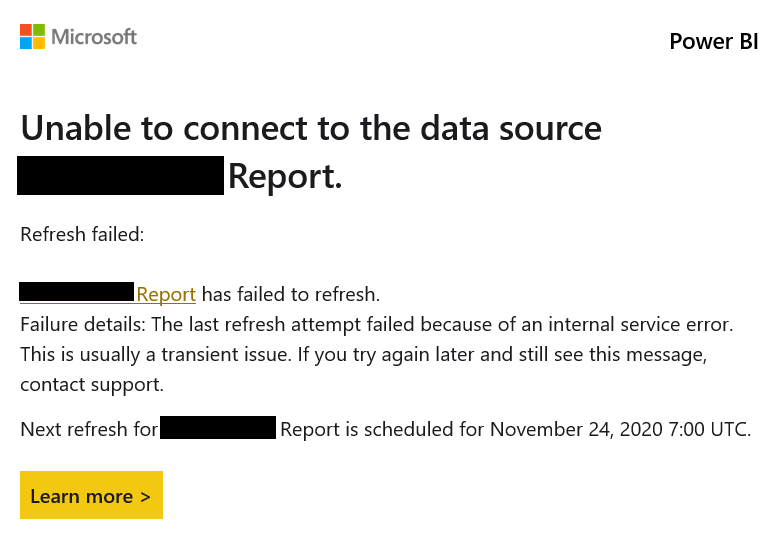
Uh-ho - something was causing the dataset refresh to fail over the weekend. As we had more than one of these emails sent at around 24 hours apart, a transient issue looked unlikely and it hadn't resolved itself.
Following the "Learn more" link, the error log showed more than one entry for:
The import List.ConformToPageReader matches no exports. Did you miss a module reference?
That certainly looks like what could be causing it.. Unfortunately it doesn't really tell us much.
Checking the Power BI On-Premises Data Gateway agent showed there was an update available:
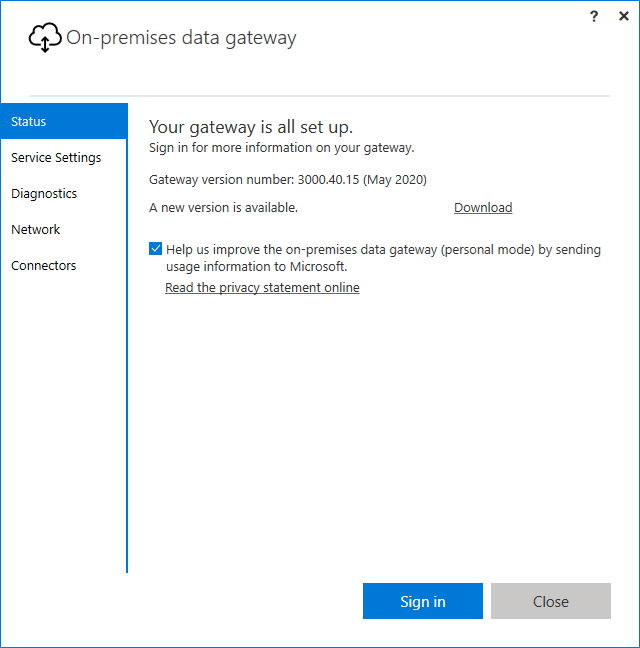
Click the "Download" button and just install the update. It is an in-place update and shouldn't require any addition information other than accepting the usual T&C's!